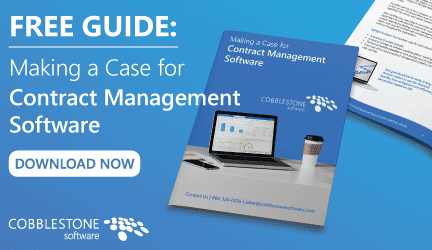ECFX, the California-based leader in electronic court notice management for law firms, has received a strategic investment from The LegalTech Fund, bringing the total funding amount for the company to over $3.5M since its inception in 2019.
ECFX, the leader in electronic court notice management for law firms, has released a number of significant developments to their premier product, ECFX Notice, over the past few months. These enhancements provide customers with a superior user experience with ECFX.
DLA Piper LLC has begun its transition from manual processing and a legacy product to ECFX Notice, the leading electronic court filing (ECF) notice solution, to handle the large number of ECF notices they receive on a daily basis. DLA Piper, a multinational law firm with offices in more than 40 countries throughout the Americas, Asia Pacific, Europe, Africa, and the Middle East, now uses ECFX Notice to process all of their ECF notices from federal and New Jersey courts, and anticipates deploying the software in a phased rollout for individual states in the coming months.
2022 was a busy year for ECFX. We had a successful year of growth, welcomed new members to our team, developed partnerships with new clients, and enhanced ECFX Notice with a myriad of new developments. We are proud of the progress we have made, and are looking forward to an even more successful 2023!
Postmates Delivers Intuitive, Review-Ready Slack Data Exports With the Help of Hanzo Hold
Postmates—a rapidly growing delivery service—considers Slack to be a critical business communications tool. As its importance has grown, the IT team was concerned by how long it might take to search for and export data for internal investigations and ediscovery matters.
“ Slack information governance is a big blind spot for a lot of companies. Anyone who’s looking to fill that gap and make sense of the data they’re generating within Slack with an easy-to-use product that’s backed by a responsive supporting partner couldn’t do better than Hanzo.”
Sean Joerg, Head of IT for Postmates
Read how Postmates legal, HR, and IT teams use Hanzo Hold to quickly search for, preserve, and collect Slack data in its native format with full context available.

2021 has arrived, and with it comes new innovations to your contract management software processes. Keeping this in mind, we have outlined six critical contract management tools that your organization should equip itself with to stay ahead of future-minded contract management best practices in 2021 and beyond.
#1 – Complete Contract Lifecycle Management
No organization should navigate the evolving landscape of contract management with disorganized and ununified contract lifecycle management. Your organization needs to step into 2021 with a game-changing solution that saves time, reduces costs, increases revenue, and provides a scalable, low-friction, and efficient contract administration process for oversight of the the full contract lifecycle.
Leading contract lifecycle management software solutions support your organization with a user-friendly interface for the entire contract lifecycle – including:
- an automated contract request process.
- easy contract writing that features streamlined merging of contracts with templates from your organization’s pre-approved clause library.
- a centralized process for contract negotiation, contract collaboration, contract review, and contract approval routing.
- unified contract analytics and contract data tracking.
- automated key date alerts and notifications.
- comprehensive risk management, risk mitigation, and risk analysis.
- straightforward process configuration and tracking for specific contract types for a myriad of industries.
- integrated RFx management (including RFPs).
- simple searching and reporting – which can include an ad hoc and custom report designer.
- & more.
Make Your Case for Contract Lifecycle Management
Trusted CLM software platforms support automated, intelligent contract workflow to expedite the contract lifecycle from requests to potential renewal opportunities. Save time, maintain compliance, reduce costs, and lower friction with credible contract lifecycle management software.
#2 – A Secure Contract Repository
Successful contract management in 2021 relies heavily on your organization’s ability to embrace centralized processes across the board. This is why you must leave manual methods for storing contracts – such as those involving filing cabinets for paper documentation, spreadsheets, emails, and disorganized digital storage – in the past. Those procedures make it nearly impossible for your organization to maintain version control, keep contracts secure, stay on top of key dates and milestones, or enforce contract archiving and retention rules.
Your organization can get ahead in 2021 with a secure contract repository system that helps store contracts while continuing to get the most use out of them. A web-enabled document repository allows contracts to be safely stored, and your organization’s contract management professionals can organize contracts, oversee permissions, enforce document version control, track contract status, search for existing contracts, collaborate, and much more.
Throughout the progression of the contract lifecycle, confidential information is stored and tracked within a contract management software platform. Your organization must be able to place access restrictions on PII, PCI, and other sensitive data.
For instance, your organization’s software end-users may not have any need to edit contracts other than those they’ve drafted themselves. With a permissions-based process, your organization can easily prevent instances of sensitive data being accessed by unauthorized personnel.
A secure online repository can help your organization by:
- safeguarding the organization, location, protection, sharing, and searching of contracts.
- improving accountability.
- centralizing control.
- increasing productivity.
- streamlining contract management.
Equip yourself with the centralized repository system that your organization needs to excel in 2021 with leading-edge contract management software.
#3 – Contract Intelligence: Risk Mitigation & Clause Recognition
Intelligent contract clause identification and extraction can promote continued machine learning – which allows your organization to enter 2021 with a process that continuously improves. AI-powered contract intelligence allows your users to locate standard clauses within a document when it is added to contract management software. Clause text found can be added to your organization’s training data for continuous machine learning – endlessly enhancing future clause recognition!
Your organization can leverage contract management AI to pinpoint potential risk. Leading contract intelligence can analyze text from a newly introduced document and identify “good or bad” contract language – according to a pre-configured, rules-based sentiment. An integrated artificial intelligence engine for contracts can also detect sensitive data, run statistical data analysis, and give helpful risk mitigation recommendations based on real-time data.
#4 – Contract Intelligence: Data Identification & Data Extraction
With the help of AI-powered contract management software, your organization’s contract processes are automated and streamlined. Your organization can put its trust in a proven system for analyzing contracts and transforming static, stagnant documents into dynamic, success-driving building blocks for enhanced contract oversight, proactive opportunity identification, and risk mitigation. Built-in contract AI powered by machine learning can help your organization to get the most out of its contracts. Watch the video below to learn more.
Your organization can take advantage of automated data entry capabilities that save time and resources when new contracts are added to the system. Your organization can identify critical data such as key dates and milestones, clauses, counterparty information, locations, emails, phone numbers, financial information, and more – thus eliminating the need for monotonous, time wasting, and error-prone manual data field entry.
#5 – Robust Compliance Management
Your organization can utilize advanced compliance auditing and reporting to gain better visibility into relationships between contracts across business entities. Legal, regulatory, and other compliance standards and important obligations can be adhered to with user-friendly and robust reporting tools, key dates, contract analytics, renewals, and alerts. As such, collaboration for expedited compliance and renewals is made easy and fast.
Seamless OFAC search – integrated with the US Treasury Department’s Office of Foreign Assets Control – further improves compliance management, giving your organization the best tools for managing vendor, company, and employee compliance. After entity data is run through an initial check against the data within OFAC’s database, subsequent checks can be configured to run on a recurring, scheduled basis to ensure that OFAC data compliance is upheld. Furthermore, visually engaging risk analysis snapshots about vendors, employees, and companies can be provided to your users – enhancing data analytics.
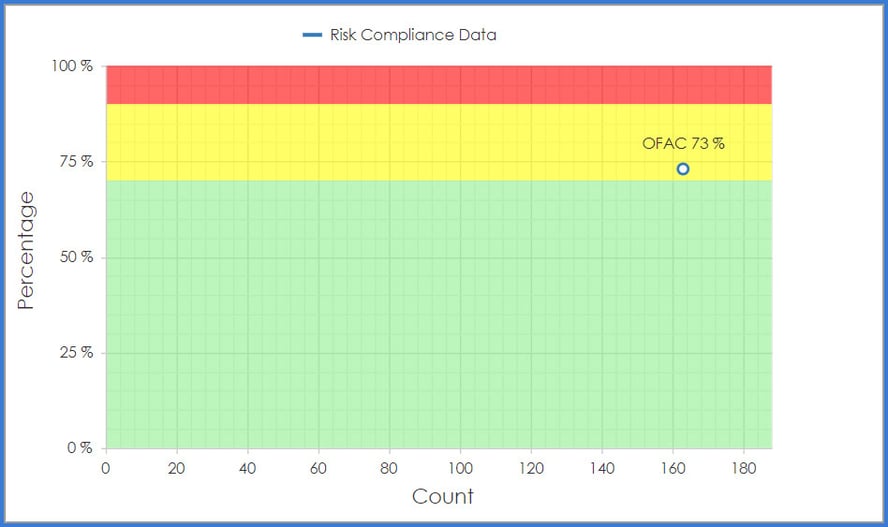
Utilize winning compliance tools for better compliance reporting, contract analytics, and stakeholder relationships.
#6 – Rapid, Integrated Electronic Signatures
Electronic signatures integrated with contract management software can assist your organization in transitioning from negotiations to signatures quickly – as you navigate the demands of the evolving landscape of 2021 and beyond.
A rapid signing process for fully electronic signatures and electronic approval collaboration can reduce send-to-sign time by up to twenty percent. Your organization can send documents out for signing immediately after contract negotiations are completed. Reliable contract management software platforms provide a unified online repository within a centralized online portal for the comprehensive management of partially or fully executed electronic signatures.
Manual methods for new agreements, bulk HR documents, amendments, addendums, policy updates, and more can be left in the past – thanks to leading functionality that lets you send virtually unlimited documents out for bulk signatures. Sending documents is easy, and stakeholders have the ability to sign from virtually anywhere at anytime. Signatories can be provided with emails that bring them to relevant signing portals without the need for downloading a software system. View the video below to discover CobbleStone Software’s electronic signature software – IntelliSign®.
When cutting-edge contract management software solutions are integrated with robust eSignatures, signing collaboration and approvals are rapid, efficient, and cohesive.
Leap Into 2021 with Contract Insight®
The six tools that we have mentioned above can positively revolutionize how your organization manages contracts. With full contract lifecycle management, a secure contract repository, industry-defining contract intelligence, ironclad compliance management, and quick and easy electronic signatures, CobbleStone’s acclaimed contract management software suite has everything you need to jump into 2021 with confidence. Watch the video below to discover better contract management with CobbleStone!
Learn how to become the future-minded contract management all star of tomorrow – today! Book a free demo now.
For many small- and mid-sized businesses (SMBs), hiring a full-time head of marketing or Chief Marketing Officer (CMO) is unappealing and simply out of reach.
Many SMBs experiment with hiring a junior level marketing staffer, only to be disappointed by their limited expertise, industry contacts, and pool of resources. These staffers rarely have the experience or vision to provide strategy and results.
Enter the fractional CMO.

As 2021 draws ever nearer, the truth remains that general counsel and paralegals continue to encounter growing contract complexity and volume. An ineffectual legal contract management process makes obstacles for legal departments tough to overcome. Here’s how to leverage seven legal contract management software tools for a streamlined legal contract lifecycle, reduced risk, and minimal contract lifecycle bottlenecks and delays.
#1 – Easy Contract Requests & Approvals Interface
Leading legal contract management software enables users to enter legal requests and submit them for request approval easily. Data entry for request records is significantly simplified. Communication bottlenecks are reduced with easy-to-use request intake forms that allow users to collect, store, review, and approve automated requests.
Additionally, teams can remain in sync with approval routing to legal workflows for the main areas of the software. Users can attach virtually unlimited files, and convert contract requests to contract records without data loss or the need for data re-entry. Legal teams are held accountable with integrated document tracking, task assignments, and nearly unlimited notifications.
Optimize contract requests with a unified, standardized process that equips vendors, customers, suppliers, providers, and employees with the ability to request new contracts easily.
#2 – Automated Document Assembly
Trusted legal document assembly solutions can help organizations to author timely, compliant, and accurate contracts. Using automation to dynamically merge data fields with clauses from a pre-approved clause library, legal teams can manage multiple templates and document versions for rapid contract authoring and exportation into standard file formats. Document templates can be repeatedly used and easily updated.
Please read our blog on contract writing to garner a fuller understanding of legal contract authoring with automation.
Make Your Case for Contract Lifecycle Management
#3 – Contract Negotiation Automation
General Counsel, paralegals, and other legal contract stakeholders no longer need to rely upon a contract negotiations process that depends on redlining and back-and-forth communication.
With contract negotiation automation proffered by robust legal contract management software solutions, document collaboration and document version control are simplified with numbered version tracking and a detailed log of document iterations. Collaborative parties can maintain version control with the capability to upload and download up-to-date document versions with ease.
Clause ownership functionality makes it so that organizations can assign clause owners. If a party attempts to edit a clause, advanced contract management software can add that clause’s owner to the approval process. Consequently, only necessary parties are added to the negotiation process, as per rules-based clause ownership.
Contract negotiations between internal negotiating parties, external parties, and employee non-users of software are more efficient when organizations are equipped to configure a rules-based process. A pre-configured workflow permits contract stakeholders to receive a notification that takes them to a contract collaboration portal. There, relevant documents can be accessed for review. A benefit of this process is that external parties and employees without contract management software access can view and edit contracts that are assigned to them but cannot access core system features and contracts that are not pertinent to them. Documents that are needed are isolated so that stakeholders can view or make changes right from the portal. Furthermore, contract parties can engage in approval collaboration in a centralized location and receive alerts about the approval process – in the interest of reducing delays.
With an advantageous contract negotiation portal, legal contract collaboration is efficient and straightforward.
#4 – Obligations Workflow
Diligent observance of contract obligation fulfillment is critical for healthy contract lifecycles. Contract workflow automation that leverages automated alerts, notifications, task escalation, and approval routing helps organizations to meet their contractual needs and focus their attention on more strategic aspects of contract management – such as opportunity realization and data analytics.
Obligations workflow can be configured within legal contract management software to trigger when specific criteria are met, before contract execution, after contract execution, or both. Flexible obligations management promotes a culture where the proper alerts, notifications, and approvals are set in place for contracts at the right time.
#5 – Compliance & Auditing Tools
Advanced compliance reporting and auditing tools give legal teams visibility into contractual relationships across entities and businesses. Legal compliance standards can be easily maintained with robust and user-friendly reporting metrics, key dates, and renewals.
Leading-edge legal contract management software also offers integration with OFAC search data. This helpful compliance tool checks vendor, company, and employee data and compares it to data within OFAC’s (The Office of Foreign Assets Control) sanctions lists – providing crucial risk analysis snapshots.
#6 – Legal Contract Management Reports
Ad-hoc reports equip organizations with reports on upcoming tasks, user-defined status reports, reports on financial commitments, and more. Reports can be emailed on a scheduled basis or swiftly exported to spreadsheets to save locally and distribute.
With an online report designer, general counsel and paralegals can use contract management software to establish easily configured and flexible report layouts to display critical contract information. These report designers include many file exportation options, such as PDF, MS Word, spreadsheets, various image formats, rich text, CSV, and more!
Executive graphical dashboards deliver a comprehensive overview of key dates, activities, and contract performance.
With the help of advanced financials tracking, improved searching, and reporting tools, legal teams can track payments, spending, and contract data changes.
#7 – AI-Powered Risk Management
Fastidious risk management is paramount for successful legal contract management. AI-based contract management software makes risk assessment, analysis, and mitigation more manageable and efficient.
A risk score can keep your legal contract management team accountable by equipping them with an outline of how well (or how poorly) they are leveraging their risk tools. From there, they can act accordingly to establish the best possible risk management process.
Watch the VISDOM® AI video.
Advanced legal contract management software also provides risk rating and risk mapping features. Risk profile ratings can help legal teams to visualize risk. Based on tracked risk, users are provided with a risk assessment matrix. They can view risk probability patterns for events that may occur within contracts, as well as risk exposure that results from those events.
Awareness of potentially detrimental risk events can help general counsel and paralegals to decide how to move forward with a contract. Risk visualization can help teams make risk management decisions more efficiently and more effectually.
Experience Next-Level Legal Contract Management!
Now you know the cutting-edge legal contract management software tools that can help general counsel and paralegals to implement a workflow process that mitigates risk, reduces bottlenecks, and helps organizations to manage a growing number of increasingly complex contracts for enhanced legal operations. Therefore, it is time to select the legal contract management software solution that best fits your organization’s needs. That solution is CobbleStone Software’s Contract Insight®.
Contract Insight has the tools to help your organization manage the entire legal contract lifecycle. For over 25 years, CobbleStone Software’s legal contract management suite has been lauded and trusted by General Counsel and legal departments. With the help of end-to-end document assembly, legal workflow management, fast implementation, and an easy-to-adopt user interface, CobbleStone Software is the go-to solution for the effective management of contracts and committals.
Stop wasting time and money on disorganized legal contract lifecycle management. Start centralizing documents, streamlining compliance and approvals, increasing your ROI, and more with Contract Insight.
Enjoy a free demo of CobbleStone’s acclaimed contract management software platform today!
This article was previously published on CobbleStone Software’s blog.
OBJECTIVE
BuzzFeed uses the collaboration platform Slack to augment email and its other modes of internal communication. As a result, its legal and IT teams wanted to ensure they were prepared to identify, review, and produce Slack data in response to ediscovery matters and investigations. BuzzFeed needed a tool that could efficiently locate, preserve, and export that data in a review-ready format.
KEY ISSUES
- Quickly and easily search through Slack users and channels to identify relevant information
- Seamlessly export that information in a reviewable format
- Confidently state that all relevant data had been identified and considered—demonstrating defensible processes
APPROACH
Thanks to Hanzo Hold, BuzzFeed’s legal and IT teams have a tool that they can use to locate all relevant information within their organization’s Slack application in response to any ediscovery or investigation request. Moreover, they can produce that data to outside counsel for further review.
Read the case study to see how BuzzFeed attains greater efficiency and confidence using Hanzo Hold to manage its Slack data for ediscovery.