Navigating timekeeping solutions; how to choose the right software for your legal firm
How workplace time is spent
Today’s knowledge workers, such as accountants, lawyers, digital consultants and product developers, are masters of multitasking. Even if they’re working on just a single project or account, they’re likely to be jumping from one desktop task to another over the typical workday. Websites. Word documents.
Spreadsheets. Emails. PDFs. PowerPoints and more. And chances are good they’re working on more than one project or account at a time.

The time-tracking challenge
That makes it hard to track every minute spent on every task. But not tracking time isn’t an option, especially in businesses where work is billed by the hour or even the minute. And organizations that don’t bill in this way still need to keep an eye on time to understand how different departments, sites and project teams are working.
Ideally, that means finding a way to track time that’s easy, smart and autonomous, that doesn’t require manual starts and stops. Ideal solutions, though, are hard to come by. While there are hundreds upon hundreds of timekeeping systems on the market, most don’t meet all of these needs.
What makes WiseTime unique
What’s different about WiseTime is that it’s easy because it integrates with most of the workflow software found in your typical office. It’s smart, with analytics that provide valuable insights into your most important projects and clients.
It’s also autonomous, which means it works unobtrusively in the background as you work, without you ever having to remember to click ‘start’ or ‘stop’. And it gives you flexibility and control, so you can add tasks manually when needed and avoid sharing data around private activities not related to work.
What benefits does WiseTime deliver?
What does that mean for you? It means you no longer have to worry about how many billable hours you might be missing because you don’t always remember to track them. It means you have a way to see how efficient and productive different parts of the organisation are. It also means you can focus on your work without interrupting your flow for timekeeping. And it means you can understand better than ever exactly how time use contributes to your bottom line.
Time management challenges – changing concepts of work and work time
In today’s ‘Fourth Industrial Revolution’ work is dramatically different from what it was in the past. Technology has played a major role in this revolution: computers, the Internet, wireless communication, mobile computing, digitalization, advances in artificial intelligence and more. So too have globalisation and new concepts about how to work.
For today’s workers, especially those in professional services and knowledge-based industries, these changes have brought new ways of measuring productivity. Businesses want to understand what they’re spending time on, and how those tasks contribute to the bottom line. And business customers, particularly those billed by the hour, want to know they’re getting the services they paid for.
This means tracking the time spent on myriad tasks each day, across many different applications and for many different clients. But as the work itself grows ever more complex, so does the challenge of tracking it as accurately, easily and unobtrusively as possible. Finding a solution that does all of these things isn’t easy.
Manual time tracking
One way to track time involves trying to remember later how many minutes and hours were spent on each task, and writing that down. While that seems both easy and unobtrusive, it’s usually far from accurate.
The longer the span between completing work and noting the time spent on it, the less accurate the record is likely to be. Your recollection of how long you spent on each project might not be bad at the end of one day, but after a week or a month, your memory might be little better than pure guesswork.
The problem? Workers are likely to end up undercounting the time spent on work. And that means your business ends up under-billing for the amount of work actually done. Or you don’t get a clear picture of how productive/efficient your workforce is. And if you don’t understand how much time has been spent on different projects, it’s hard to plan properly for the future or prepare accurate financial forecasts.

Time-tracking software
The alternative for many organisations today is time-tracking software. The concept is simple enough: workers hit the software’s ‘start’ button whenever they begin a task, then click ‘stop’ when they’re finished or need to take a break.
Accuracy is typically not an issue with this approach. But ease of use and obtrusiveness are.
Imagine, for example, that you’re about to wrap up three big projects and need to keep track of how much time you spend on each during the final day. You start by reading, writing and sending several emails for Client A, remembering to click ‘start’ before opening your email client. While going through messages, though, you see that Client B has an urgent question that needs answering, and Client C has emailed some last-minute additions for a report due by the end of the day.
Suddenly, your time-tracking efforts have become a lot more complicated. Do you continue on to the next task for Client A, ignoring the emails from Clients B and C for now? Or do you click ‘stop’ for one client, start a new time-tracking session for Client B’s emails and then, once you’ve finished with those, stop and start a third time for Client C?
Faced with this conundrum, some people might decide to forego time tracking for Client B’s and C’s emails altogether. While that might seem easiest, the result again is undercounted time and under- billed work.
Insights gained… or lost
With more accurately tracked data about time spent on different projects, businesses can also gain new insights into things beyond billing alone. For instance, knowing which clients are most time- intensive – and whether that time is worth the revenue generated – can help companies make better decisions about future marketing, contracts and hires. Understanding how time relates to costs and earnings can also help a business create smarter budgets and project schedules.
Workers themselves can benefit as well. More detailed data about who does what, for example, can prove that the one telecommuter on a key project team contributes just as much as – if not more than – the in-house staffers. More accurate information about work done and projects accomplished can also provide validation for workers seeking better feedback on the job.
Seamless operation
Any business looking for timekeeping software will find hundreds of different solutions to choose from, with a mind-boggling array of options and capabilities. However, WiseTime is unlike any other solution on the market.
First, it’s seamless and autonomous. There’s no need to remember to hit ‘start’ or ‘stop’: WiseTime simply works in the background while you work, tracking desktop apps and activities. Whatever you’re doing, WiseTime auto-tags tasks either automatically or according to user-specified rules. Tags can describe tasks by keywords, matter IDs, document IDs or purpose (for example, “sales” or “marketing”), allowing users to see later how much time they’ve spent on specific tasks, projects or clients.
There’s also room to add in offline activities manually, ensuring no worktime goes unrecorded. A pop-up prompt in the WiseTime app offers regular reminders to include offline activities.
Easy integration
Second, WiseTime integrates easily into your existing workflow and connects to the systems that you are already using. It also works across all of the leading operating systems, such as Windows, Mac OS and Linux.
Installing the WiseTime desktop application is simple and straightforward. As soon as it is installed, it starts collating your time for activities and sends that data to the WiseTime Console. Your time information is analysed instantaneously in the WiseTime Console, and you can then view the time entries and analytics via the Console.
WiseTime identifies a user’s different activities by taking key information from the applications a user actively works in during a work session. For example, in Microsoft Word, the software will use the document name, while for an email the subject line is used to identify the activity. WiseTime does this across all programs including Excel, Adobe, PowerPoint, video conferencing, web browsers and others.
In addition, WiseTime Enterprise users can integrate WiseTime with some of the world’s most popular project, finance or software management programs they might be using. Large organisations can also simplify deployment across departments or the entire business by connecting up their user directories (Active Directory or LDAP). The WiseTime Agent allows the system to be run in a virtualised enterprise environment.
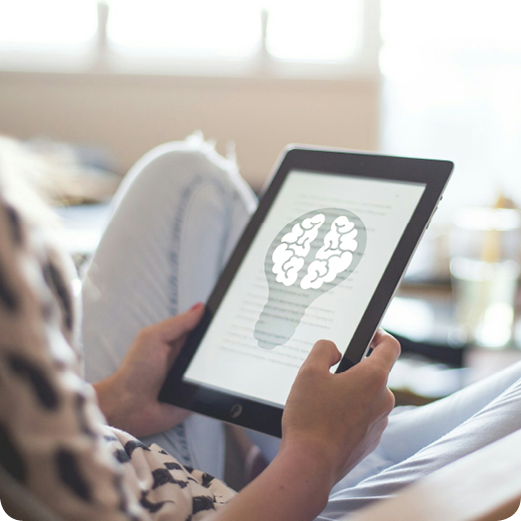
Insights through auto-tagging, analytics
Finally, users can fine-tune how WiseTime works to gain even more detailed insights into the time spent on different tasks and projects. Tags can be added manually to describe each recorded activity by business function—such as marketing, development, recruitment, office management, etc.—or by project, team or location. Users can also set keywords to enable WiseTime to auto-tag activities when certain they are mentioned. For example, a user could specify a tag for all activities that mention “xero” or mark any activity with the word “invoice” with the tag “accounting.”
For organisations using the WiseTime Enterprise Plan that have connected WiseTime with a practice management system, auto-tagging takes place in the background almost magically when case references are identified. For instance, whenever a user works on a document that refers to a client or project matter number, the activity is auto-tagged with the project or client code, and can later be synced to the appropriate program. Such auto-tagging eliminates the need to manually organise recorded tasks later. Users can set up tags and rules to specify what should be tagged and how and can also manually tag tasks with specific project names, numbers, etc.
It’s important to note that users always retain full control over the privacy of their tasks and activities. For instance, they can select which specific items reflect work activities before submitting data for timesheets, so recorded time for personal tasks goes no further than their own desktop.
WiseTime’s analytics capabilities also make it simple to sort and graph recorded activities in a number of ways, allowing users to view how they work by hour, by day, by tag or by application. Such graphs help provide a visual sense of how they spend their time. This can help identify which tasks and activities are most time-intensive – or lucrative – opening up opportunities for improved business decisions down the road. These analytics tools work for individuals as well as for managers looking at activities across an entire workforce.
WiseTime in action
So how do all of these capabilities translate into real-world business benefits? A large Australian law firm specialising in intellectual property rights recently put WiseTime to the test, putting it through a two-phase trial over the course of seven months.
Company challenges
Like many businesses, the law firm didn’t have a firm grasp before starting the trial on how much billable time it might have been missing due to its timekeeping limitations. And its attorneys often found themselves spending far too much time and energy manually logging each work-related activity or writing off small-time increments spent on responding to client emails. This not only interrupted their workflow, it meant less time spent on actual client-related tasks.
From small pilot to wider implementation
Because the law firm wanted to ensure that the WiseTime integration would be as user-friendly and intuitive as possible, it started small. The solution was trialed with five attorneys, allowing them to take the system for a test run over the course of four months during live product development. The initial goal was to see how WiseTime would fit into the firm’s daily work routines, with a focus on how easy and intuitive it was for attorneys to use.
After that, the law firm expanded into a second phase, during which 15 lawyers tried out WiseTime for three months. In this part of the trial, the business was looking for signs of more concrete benefits, such as increases in billable times or productivity.

Results and benefits
After seven months of testing, the results showed a clear benefit to the law firm’s bottom line. On average, attorneys using WiseTime each submitted 1.5 hours more per week to billing compared to previous months in which they had recorded time in traditional ways. While that amount of time might at first seem insignificant, the long-term return for a large firm is considerable.
For instance, just one extra hour of billable time per lawyer each week could – over the course of one year – mean increased revenues of up to $2 million or more for a law firm with 100 lawyers.
For the attorneys in Australia who tested WiseTime, the intangible benefits were also meaningful. One attorney noted that the WiseTime statistics showing time spent on each program made it much easier to understand how much work went into simply responding to client emails every day. And he was astounded to see how a few more billable minutes for each email amounted to a substantial increase of billable time, enabling him to better hit targets by the end of the month.
Conclusion
There are many timekeeping tools available, but WiseTime comes to this market with unique capabilities in big data, analytics, and machine learning. Its guiding philosophy since it was founded in 2010 is to build software that makes people’s lives easier.
Timekeeping is an area where, until now, many solutions have been accurate and efficient, but not necessarily easy, smart, automatic and fair. WiseTime’s ability to work seamlessly and automatically in the background makes it different from numerous alternatives.
Unlike many other timekeeping systems, WiseTime provides users with privacy and control: it doesn’t ‘spy’ on workers or indiscriminately grab every bit of task and activity data. For example, if you just quickly checked the status of your eBay auction, or Googled a recipe, your employer doesn’t need to know.
At the same time, employers and clients gain a new level of transparency into the time spent on the work they’re paying for. They can also gain new insights to help them improve processes, minimise pain points and increase revenues into the future. Such capabilities are critical in today’s business world when existing competitors and start-up rivals alike are continually looking for new strategies and digital technologies to give them an advantage.
Want to learn more about what WiseTime can do for you? Whether you’re an individual freelancer, a small business or a large global enterprise, we’re ready to answer your questions and help you get started with a WiseTime plan that’s right for you.
